How do I display Dynamic Disclosures language on my website?
If you have a Dynamic Disclosures™ subscription, Labyrinth Inc.’s software automatically generates your disclosure statements according to each state’s requirements. To utilize the Dynamic Disclosures™ embed feature, you will need to add the HTML code in your Labyrinth Inc. account to your organization's website.
Once this code is added to your website, a link is created between your website and our Dynamic Disclosures™ service, which will automatically update your website’s disclosure statements and also format and prepare a real-time list of the disclosure requirements for use in any PDFs or printed solicitation materials.
This article provides instructions on how to access this code and embed it into popular website-building tools.
How to copy the Dynamic Disclosures™ embed
1. Click the Dynamic Disclosures™ module.

2. Click on the Details button.
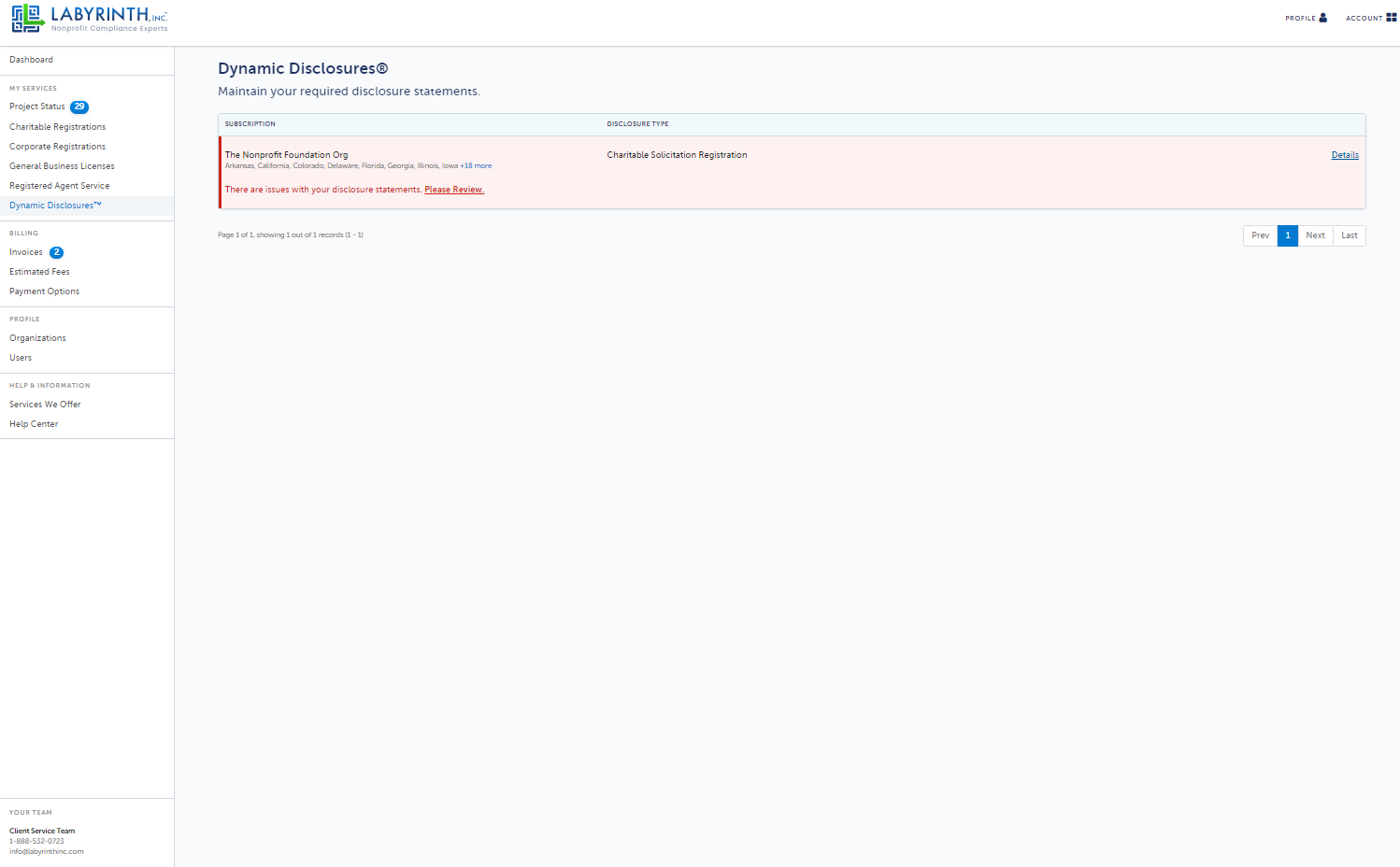
3. Click the Actions dropdown.
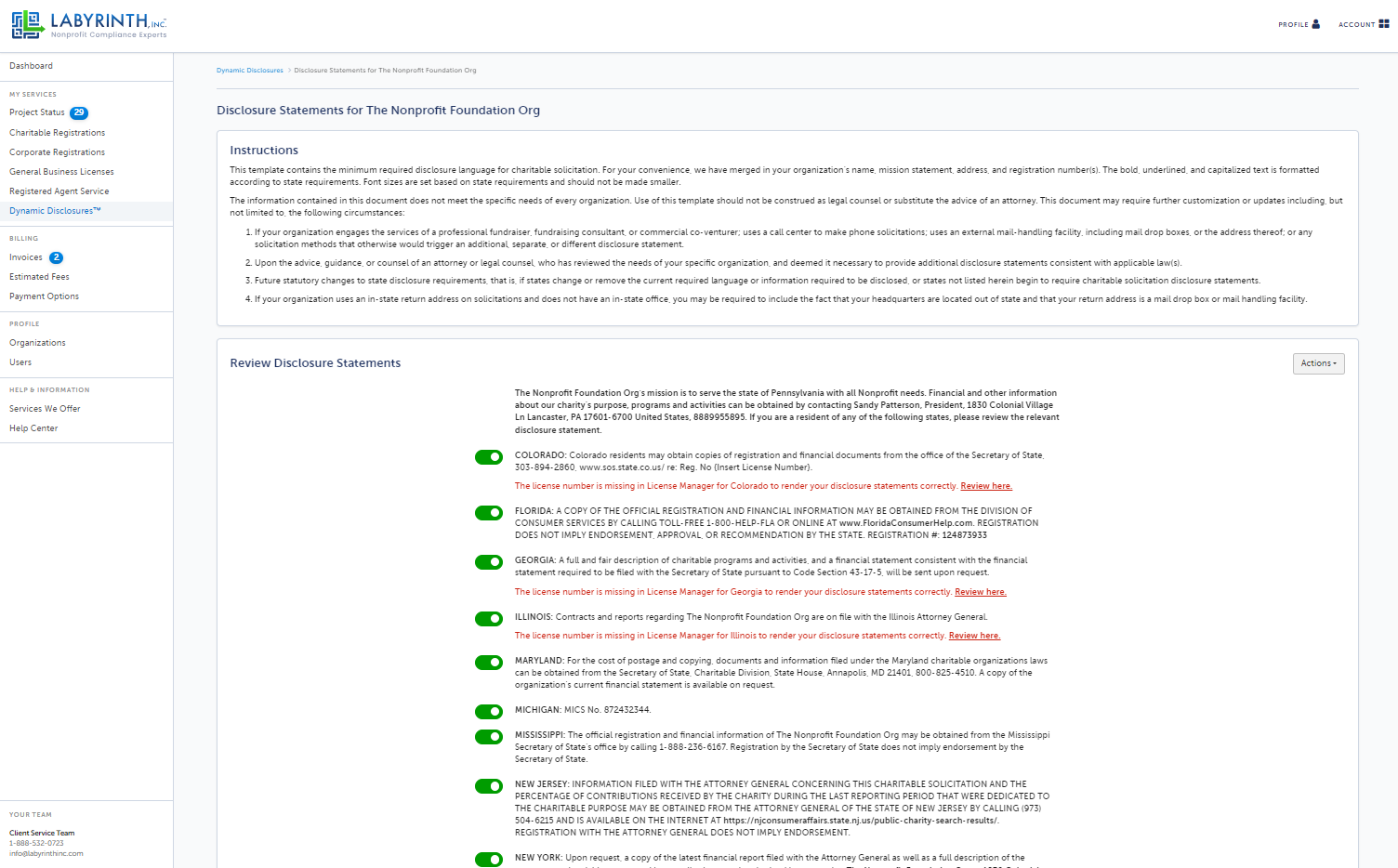
4. Click on Preview/Embed.

5. Click Copy under the HTML text box.

How to embed Dynamic Disclosures™ on your website
- WordPress: Custom HTML Block
- Squarespace - Adding custom code to your site
- Wix - Adding an embed