How to add a note to a general business license
Some jurisdictions require a general business license when operating a business or soliciting donations for a nonprofit organization. Our General Business License module helps you track these licenses.
This article will show you how to add a note to a license for your users to reference.
How to add a note to a general business license
1. Sign In on the Labyrinth website.

2. Click on the General Business Licenses module.
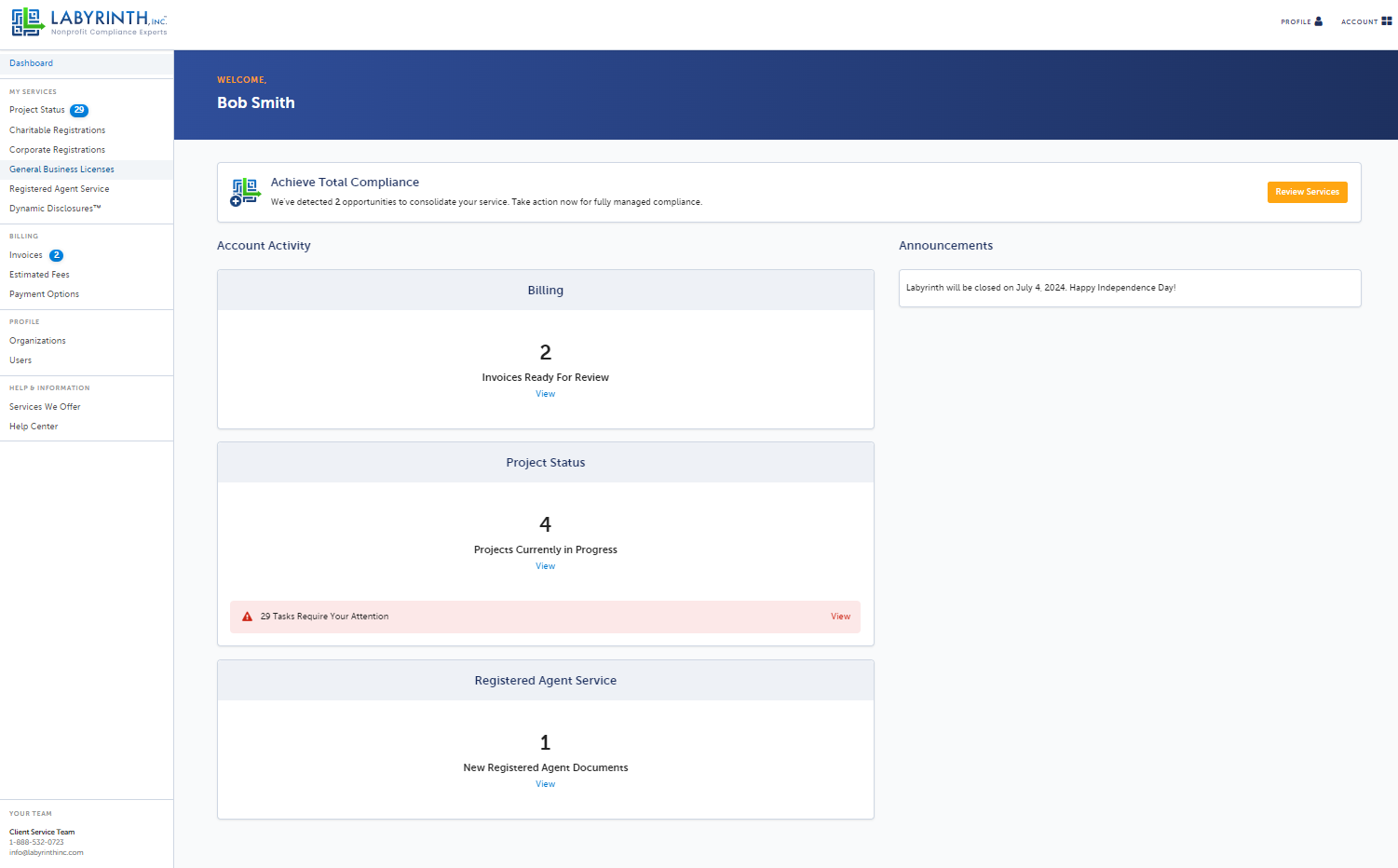
3. Click the Details button for the license you want to add a note to.
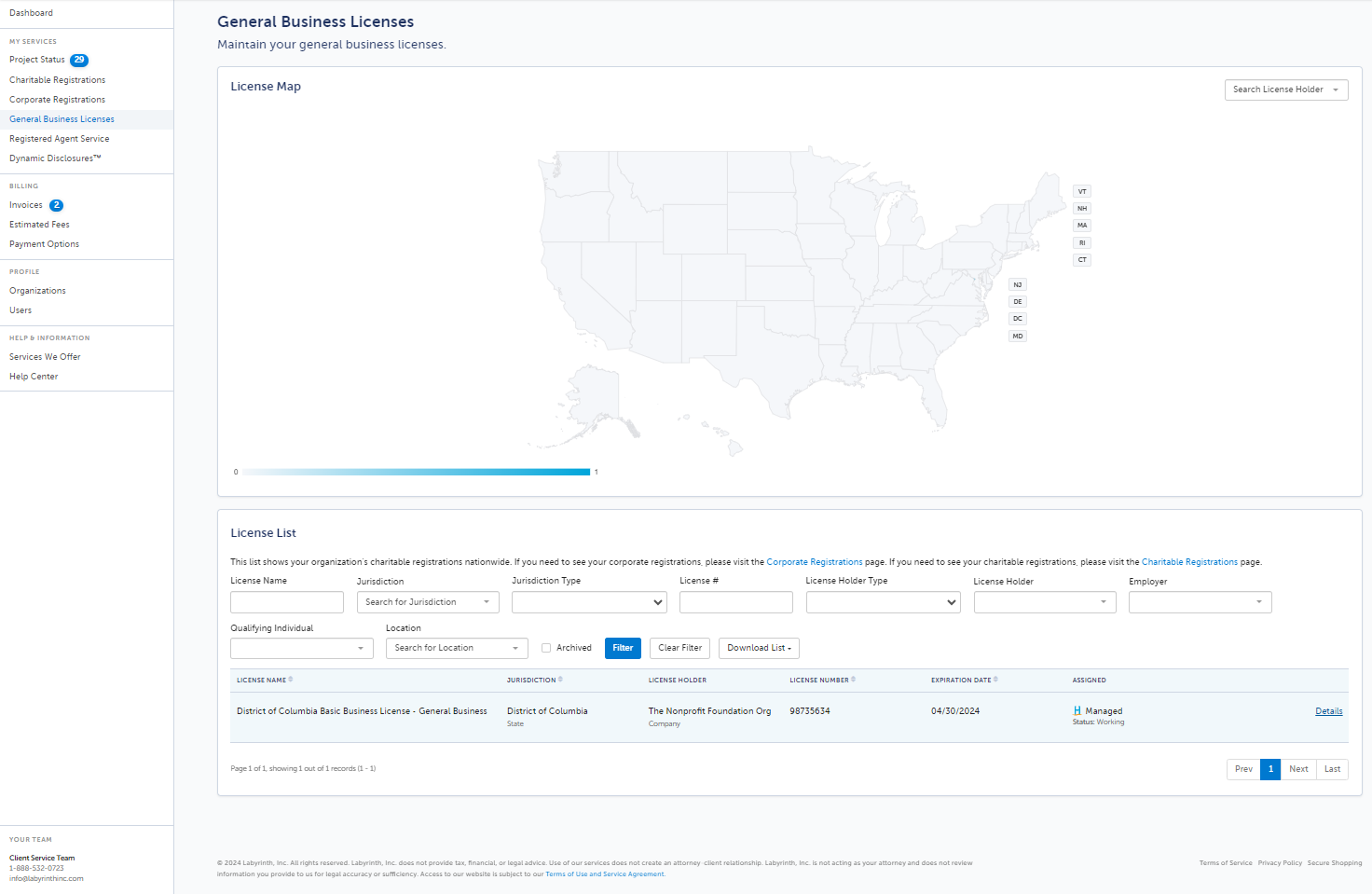
4. Click on the Notes tab.
5. Enter your note and click Submit.
* Please note that Labyrinth employees do not monitor this section. Please click send us a message if you want to send us a message about your license.
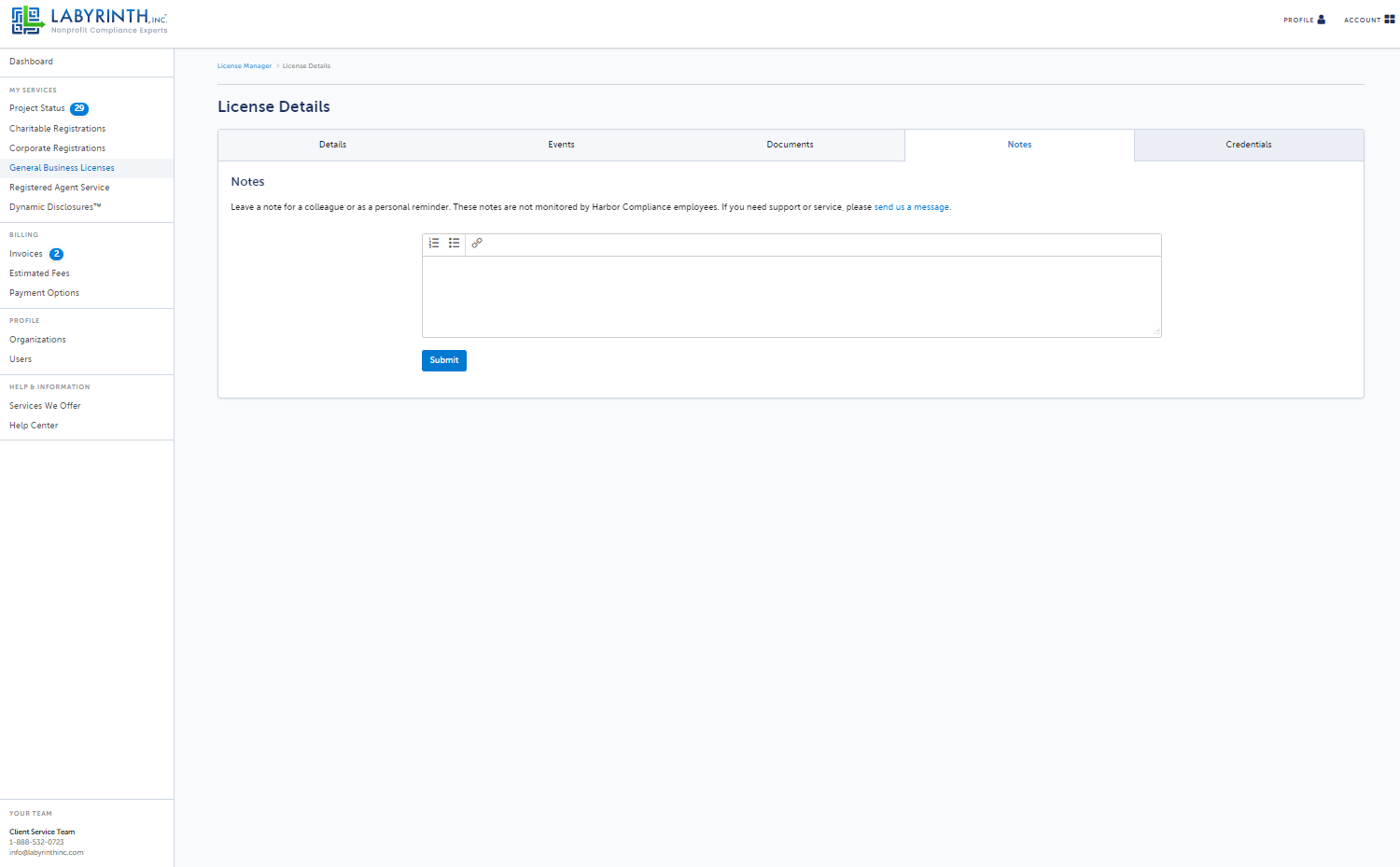
If you would like us to manage your general business licenses, Contact Us about our Managed Annual License Service.