How to add locations to an organization
In your account, you can add and track the details of all of your organizations. Each organization's profile includes its details, financials, signers, records, etc.
The article will show you how to add locations to an organization.
How to add locations to an organization
1. Sign In on the Labyrinth website.

2. Click on the Organizations module.
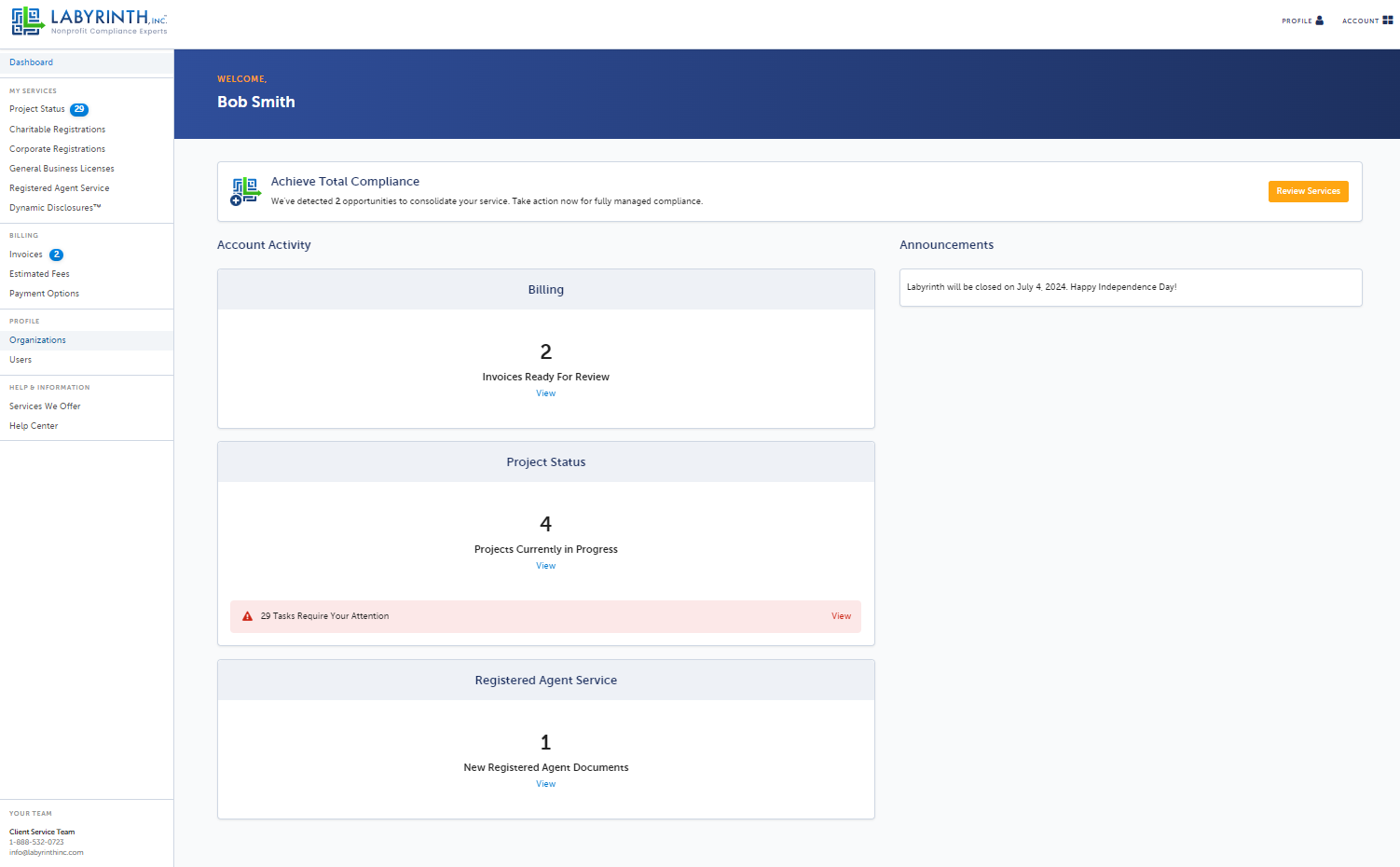
3. Click on Details for the Organization you want to add a location to.
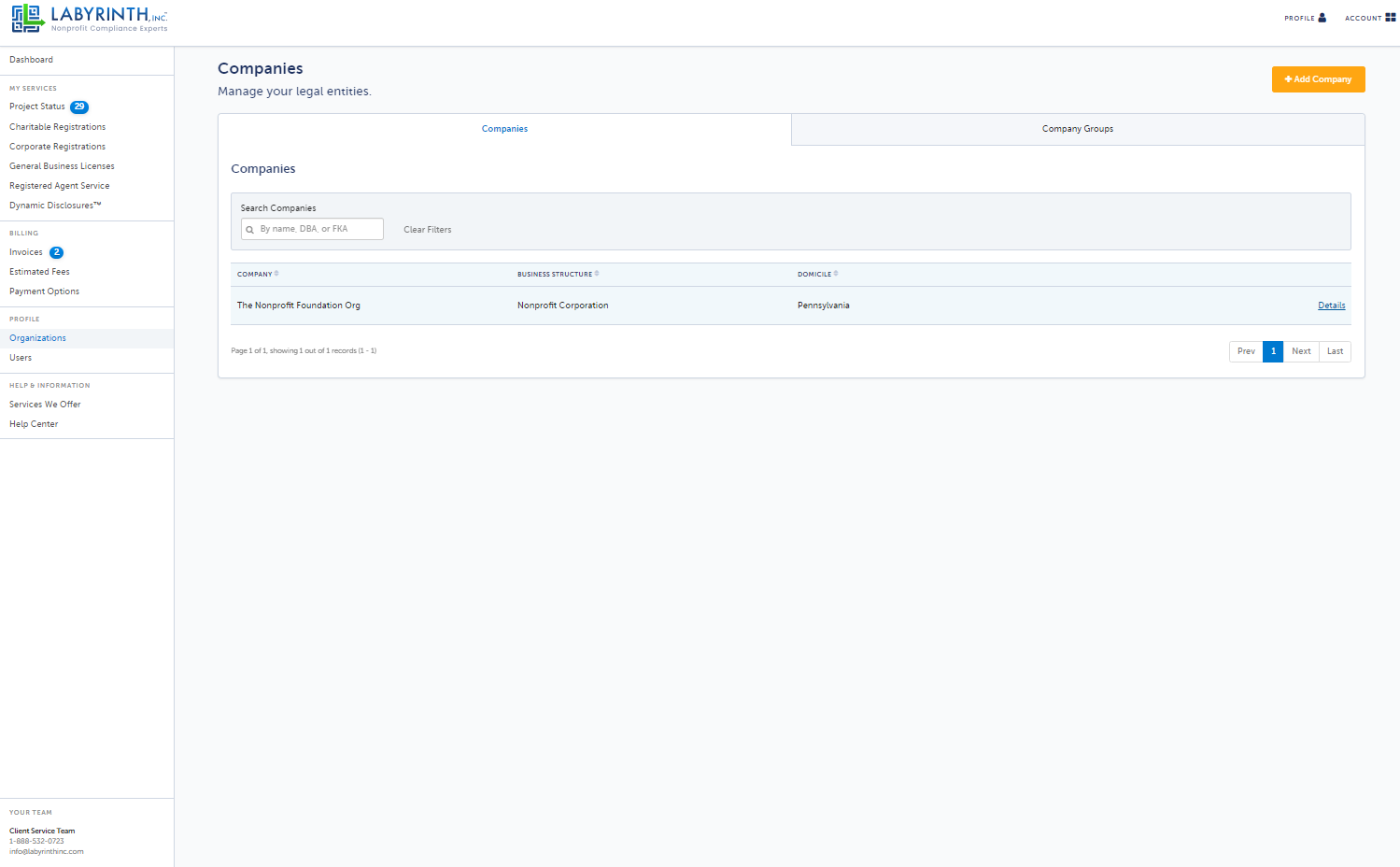
4. Click on the Locations tab.
5. Here, you can edit Offices, Branches, and Affiliates. This is also where you will add Locations.
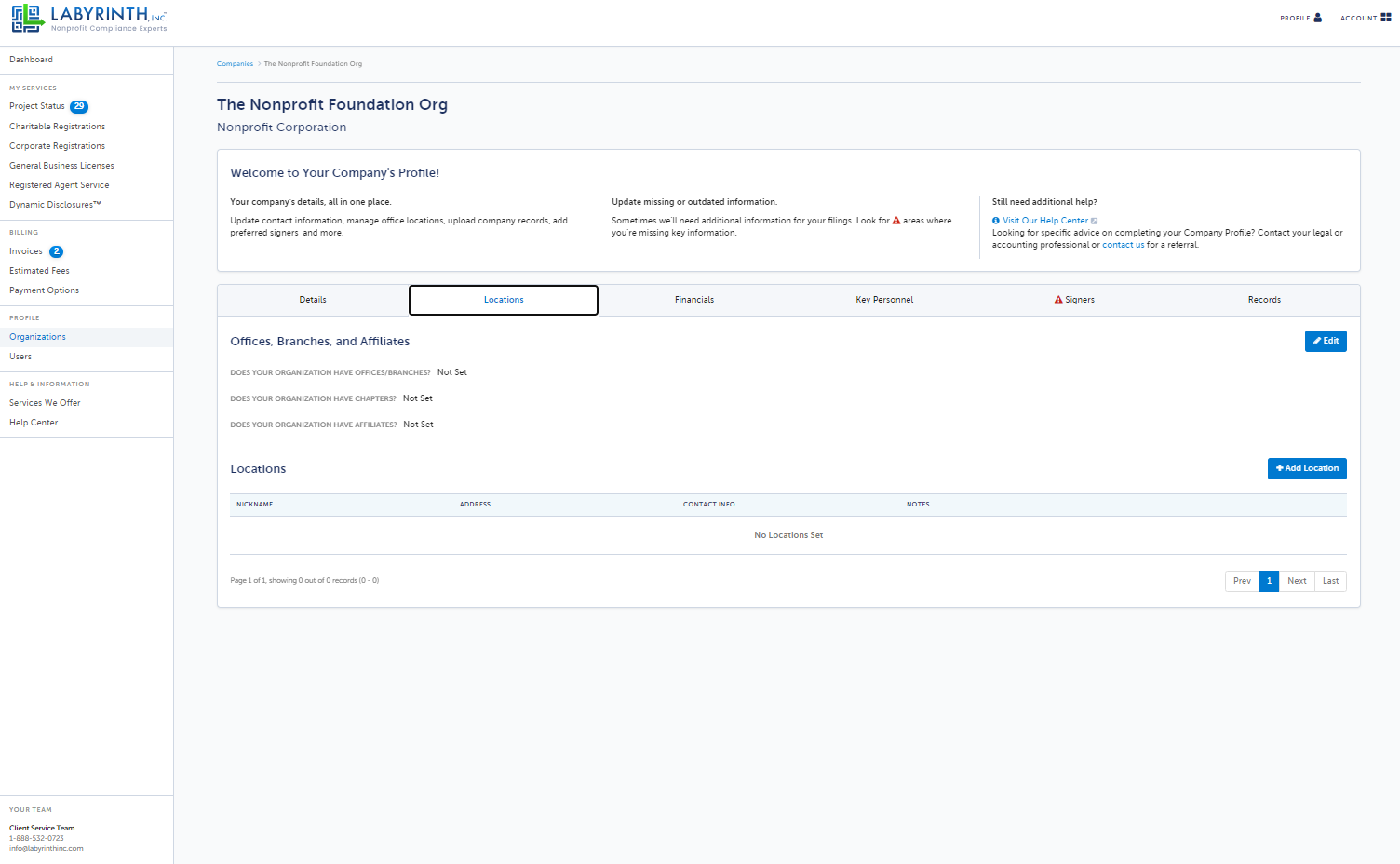
7. If you click Add Location, you will be prompted to add your location's information. Once finished, click Submit.
Have any additional questions? Contact Us.