How to view your invoice history
When you pay an invoice, the invoice record is moved into your Invoice History. This article will guide you on how to view your invoice history and the options you have for those invoices.
How to view a history of your invoices in your account
1. Sign In on the Labyrinth, Inc. website.

2. Click on the Invoices module.
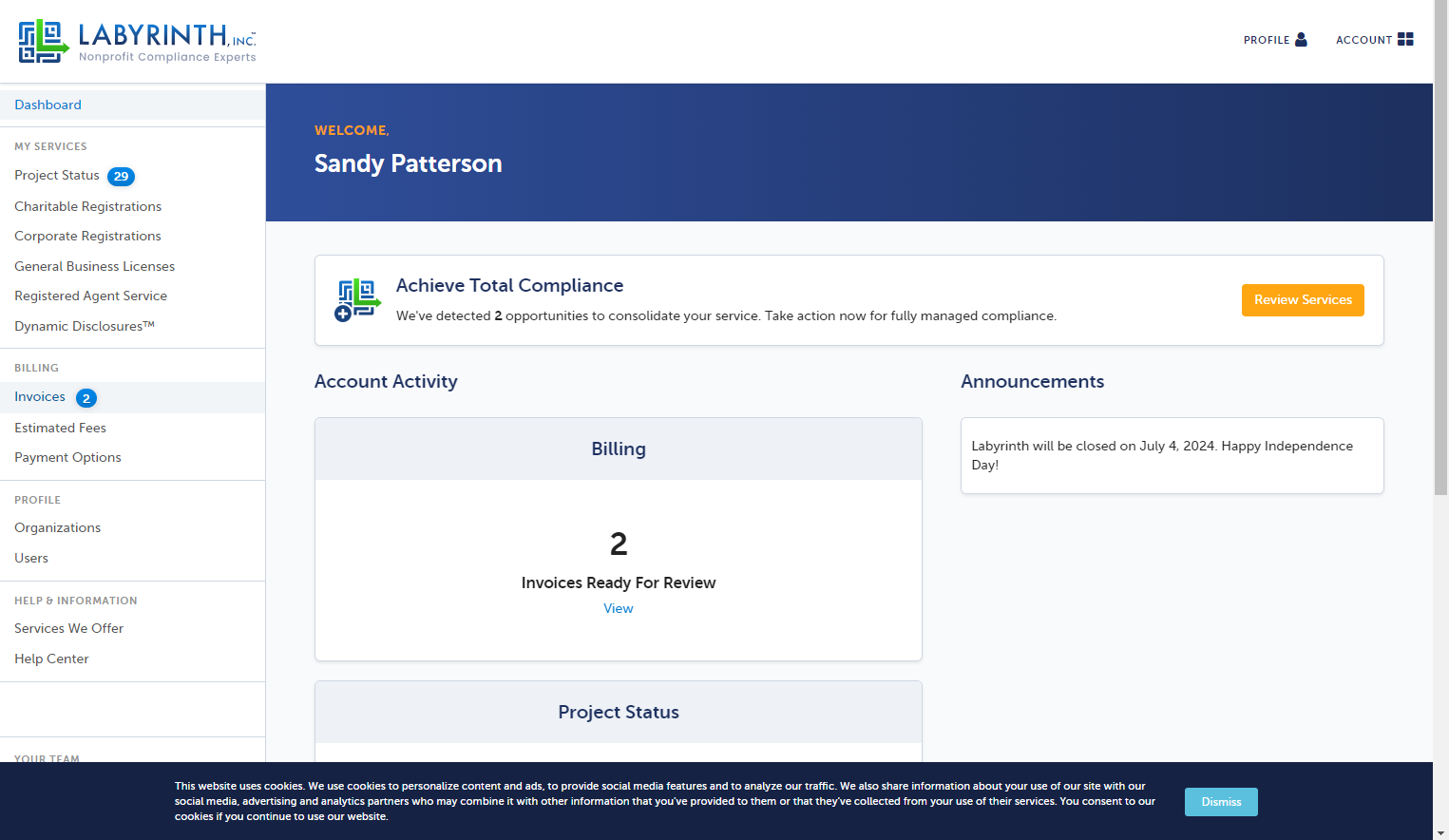
3. Click on the Invoice History tab.
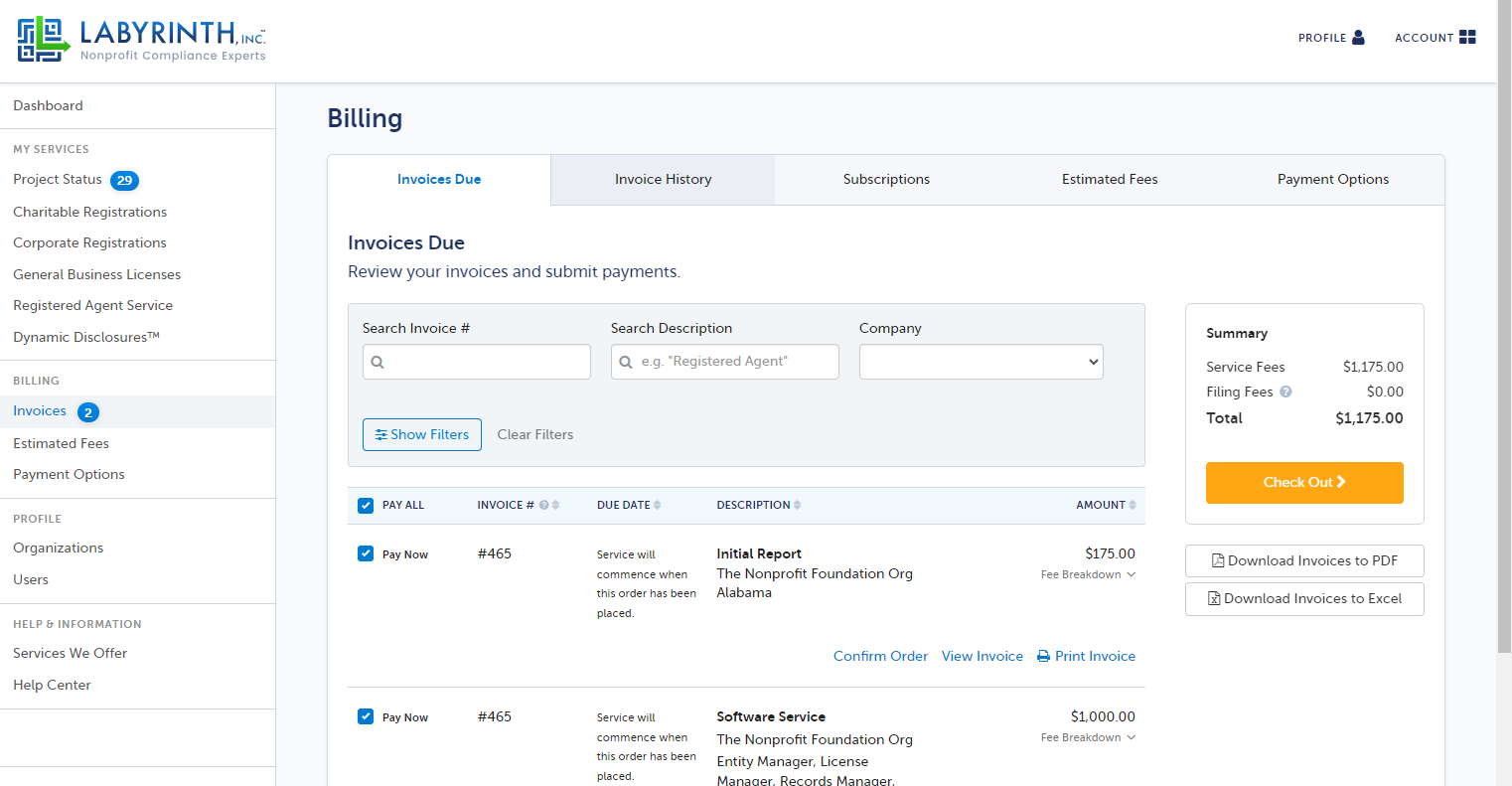
4. Here, you can view your paid invoices. You can also download all invoices to Excel or generate a PDF for a specific invoice by clicking Print Invoice on the specific record.
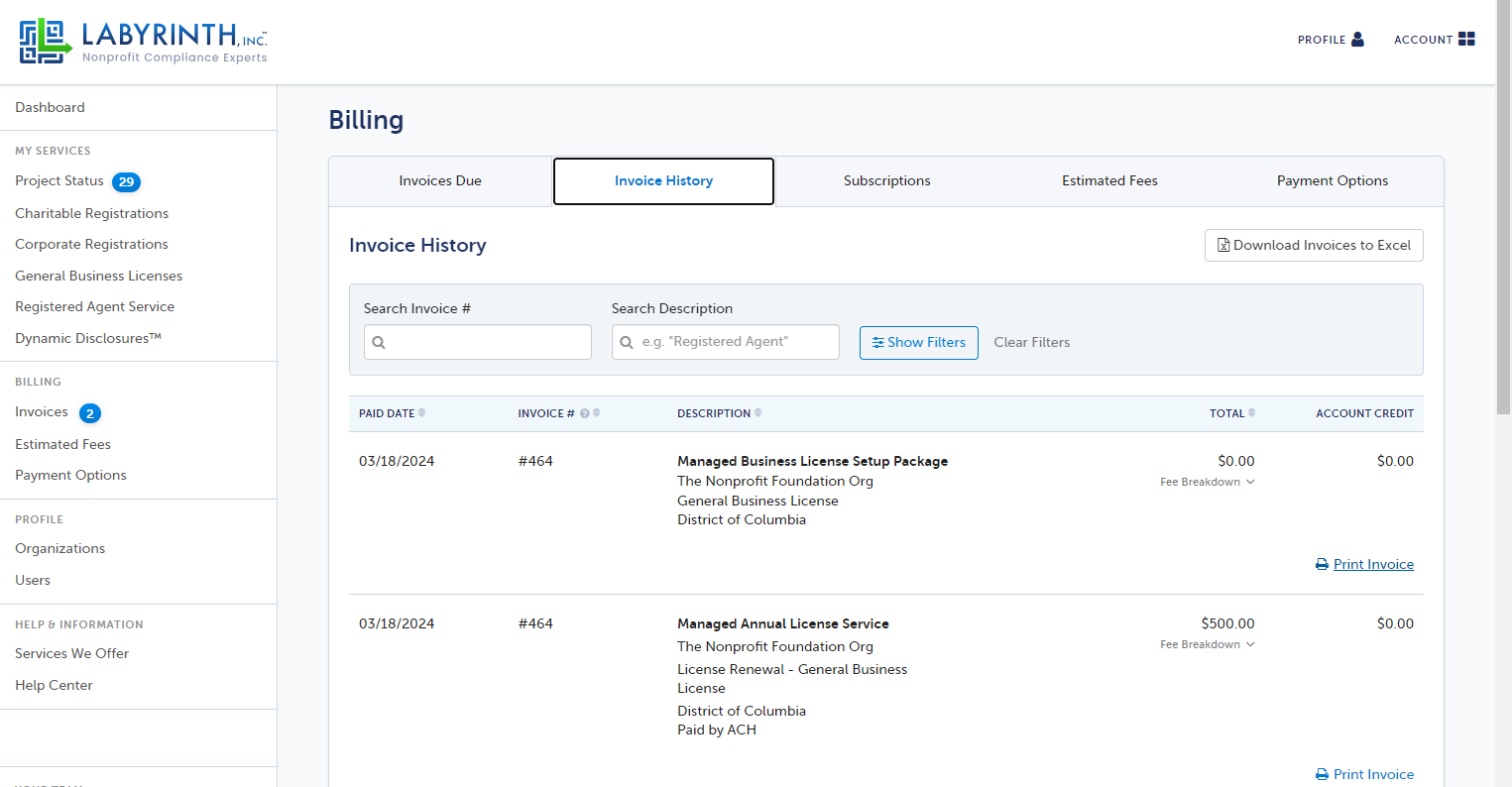
Have any additional questions? Contact Us.